After my (now out of warranty) OS WMR100 crapping out one too many times:
- loads of signal issues, mainly affecting the anemometer but occasionally also the rain gauge and external temperature sensor. The console is currently balanced at an angle on a glass because it was the only way to get a reliable signal and the pole is in a less than ideal location (but at the edge of the usable range) so the anemometer’s readings suck.
- the console would, on average every 3 months, stop streaming data on the USB port and the only way to get it going again was a reset. The console doesn’t store archive data so while nothing is being streamed nothing is being logged.
- general accuracy: the radiation shield on the temperature sensor is awful so there is a large (and unpredictable) over-reading in strong sunshine.
I finally gave in and bought a Davis Vantage Pro2. Since it’s cheaper (by about £300!) to buy the UV and solar radiation sensors with the station than separately, I went for the Plus model, the only difference being that they’re included.
The whole thing costs an arm and a leg but Davis do seem to have an excellent reputation and it is a very nice piece of kit ((If I had to make a relatively minor criticism about the “sensor suite” the rain gauge’s “debris screen” could be better (in fact, it’s one of the things that OS might possibly have got right): it just sits at the bottom of the rain collector and will quite likely get lost; it also doesn’t do a particularly good job of keeping small leaves out)).
Since the whole point was to get at the data from the console I needed some way of getting the console connected to a computer. The console has an “expansion” port, which is serial with a rearranged pin configuration and the official answer is that you need WeatherLink, which connects to the expansion port and gives a serial/USB/IP connection ((With some software that looks like it escaped from the 80s thrown in)), which feels like a colossal scam: the USB and serial versions are “only” (!) £75 if bought with a station ((I just bought a weather station costing in the high-£££ and you want another £75 for a cable with a rewired serial port on one end and a USB port on the other?)) and the IP version is £316; bought separately those prices go up to £210 and £372 respectively!
Other than the obvious financial reason, it’s beyond me why the expansion port can’t just be serial (better still, USB; it is 2012 after all) by default.
The next step is getting something useful from the serial interface. Davis are very open about the serial protocol, which is nice considering the deficiencies in WeatherLink, and there are a load of different implementations of more or less the same thing such as VProWeather and VantagePro. WView can deal with a VP2 as well.
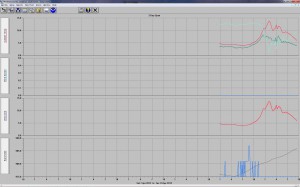

You must be logged in to post a comment.