The weekend before last I did the unthinkable and bought one of those fruity tablet things – for what it matters, the 16 GB WiFi model ((I didn’t see much point paying the extra for 3G; I have a phone that will work as a wifi hotspot and a tablet’s not something I can see me taking out of the house *that* often anyway)).
It bought it from the store in Glasgow and it has to be said that the “experience” ((Not the best term; I’m exchanging money for a product not getting married)) was remarkably good. I’d reserved one online to collect on a Saturday and it was obviously going to be pretty busy but despite being warned I might need to wait it took a few minutes at most to find someone who was free. The person I got was partcularly helpful and all told I spent around an hour in there.
The actual collection process was a faff about. She needed to find a free computer and go to some webpage ((I hope it was internal, not that I can recall the address either way)) to get one of their stockroom imps to bring it out before we go and wait for them at the location specified then finally it’s to be paid for ((What happened to the combined iPhone/card reader devices? This was a standard PIN pad)).
She went through setting up email, a quick demo of some of the features (things like the multitasking bar weren’t immediately obvious if I hadn’t RTFM) and a few suggestions (things like http://ipad.tvcatchup.com/ and saving a bookmark of the user guide to the home screen). All basic stuff, but it was nice to get that introduction rather than “here it is, give us your money, go away”. Vertical integration FTW, I suppose.
On to the device itself – in general I’m surprised to say I actually quite like it! Beforehand, I’d been researching the return policy and, at least subconsciously, expecting I’d hate it and want to get rid.
If I had to change one thing it would be the screen – a higher resolution would make text a lot nicer to read. On the other hand, no other device does any better (for example, the Motorola Xoom: near enough the same pixel density albeit at a different aspect ratio).
I still don’t get why you’d want to watch videos on it (besides the sort of casual YouTube browsing that works on a phone). The screen’s AR is just wrong and although it doesn’t eat up battery power quite like I expected it to, it just seems like a bad idea. I know some people do it, though.
One real surprise, having used (and written apps for) an Android phone, is the size of apps. The storage space appears to be contiguous (rather than internal/external but built in/SD like on Android) so it seems less of an issue for iOS apps to be much bigger. For example, I’ve got Angry Birds installed on both devices: on Android, the app is <20MB (dropping to ~2MB if the "move to SD" option is used) whereas the iOS version is ~50MB. There are video cookbook apps which are coming on for 1GB!
The title's partly inspired by the reaction I've had from some people -- someone described it as a "dirty little secret" , another seems to have gone running ((To her mother of all people...long story!)) saying I'd "abandoned my principles" (?!).
One last thing – 670MB software update, for a point release (4.3.2), what the hell?


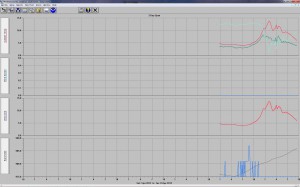

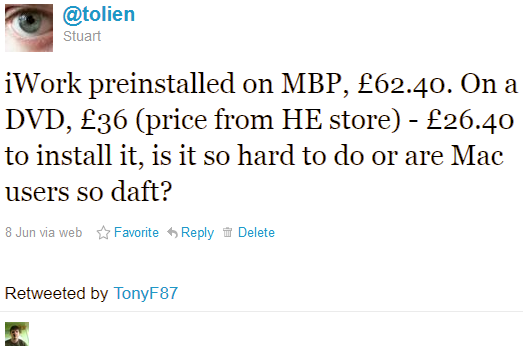












You must be logged in to post a comment.